By default, the Dimensions and Measures panel will be displayed in the list view. To collapse them, tab the Advanced View button:

Open the required dimension to view and select its hierarchies:
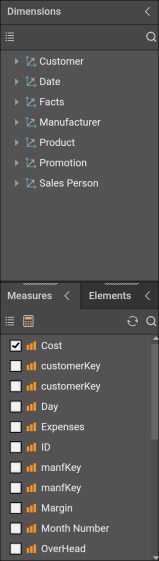
Add a member to the query by dragging it onto the relevant drop zone. Alternatively, use a fast thumb button click to open its context menu and select the relevant option.
To add a measure to the query, you can select its checkbox, drag it to the relevant drop zone, or use the fast thumb button function to open its context menu.